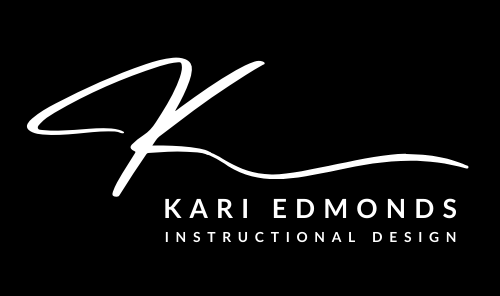Your Future Self Will Thank You
A Course on Saving for Retirement
Your Future Self Will Thank You is my final master’s project. The assignment was to create a 20-30 minute course on a topic of our choice.
I decided use four microlearning modules to teach young adults about saving for retirement. I chose this topic because many people just starting out in their careers do not realize the importance of starting early so their retirement investments have time to grow.
I created the storyboards, did the research, and wrote the scripts. I developed the instructional videos in Vyond and created the scenario and the software simulation in Articulate Storyline. During development, I used variables and JavaScript to make calculations and format output. For the software simulation, I used AI text-to-voice audio from ElevenLabs.
This project is linear and is designed to require learners to complete the course in order. However, for this demo I turned on the built-in main menu (accessible through the hamburger menu in the upper left corner of the player). That way reviewers can view all of the sections of the course without completing them in order.
Click the button below to view the project in its entirety, or scroll farther down to see a few of the individual microlearning modules. The informational video is approximately 9 minutes long. The scenario is approximately 1 to 2 minutes.
For more details about the design and development process, scroll down to the bottom of this page.
Individual Microlearning Modules
The Design Process
Design
The first step of the project consisted of research of the target audience and the instructional strategies that would be effective for that audience.
My research showed that several factors have an effect on retirement savings for this age group. These factors included the number of years until retirement, their demographics, affective factors, how often they discuss finances with others, and their amount of financial education.
For this project, I selected a constructivist approach due to the connection to real-world behavior and decision making.
Strategies that were shown to be effective for this target audience in my research included storytelling, conversation with family and friends, visual communication, and problem solving practice.
I chose to break up the course into smaller microlearning modules to make the content more engaging, clear, and easy to digest.
I created an outline with a rough course flow to ensure the instructional elements were included in the course (see below). (Apologies - creativity is messy sometimes!)
I then created the design document for the project, which included the scope of the project, learner analysis, instructional strategies, objectives, assessment plan, project management timeline, prototype evaluation plan, style manual, flowchart, and storyboards.
Development of Alpha Prototype
Next, I began writing the scripts and sourcing images for the microlearning modules and transition scenes. I also planned the overall flow and began to put placeholder slides in Storyline. I began making some microlearning videos using Vyond animation and text-to-speech technology. I created the scenario microlearning inside of Storyline, along with the menu and other features. The final microlearning simulation had a place-holder slide at this point.
Development of Beta Prototype
The project was then at the alpha prototype stage and was reviewed and evaluated by peers. While peers were reviewing the alpha, I produced the simulation module. I also included alt-text for images and videos at this time. In addition, I found appropriate articles to include as resources.
After receiving feedback on the alpha prototype, I revised the project. One of the revisions was to add a “Try again” option to the end of the scenario, so learners could go through the process again making different decisions to see how that would affect the outcome.
I used JavaScript to calculate the retirement savings in the scenario, and also to format the resulting numbers with commas to make them easier to view and understand.
Revision of Beta Prototype
The project then went through a live beta review. After this review, the navigation and organization was improved. The results slide after the posttest was improved by adding the pretest score so learners could see their score improvement. I also added feedback to the posttest responses so learners could gain new knowledge if they selected an incorrect answer.
I created an infographic to add as a resource for learners. I also added the ability for the learners to print out their own retirement plan. Finally, I added a knowledge check after the information video so learners could review the vocabulary included in the video.
The revised beta was evaluated by instructional designers and subject matter experts. Their valuable feedback is now being used to improve the instructional product even further.
Conclusion
Although this project was not used directly with the target audience, the feedback from the instructional designers and subject matter experts imply that it would be effective. One instructional designer noted that his posttest score was an improvement from his pretest score, which indicates that he was engaged in the learning and improved his understanding of investing for retirement.
I enjoyed making design decisions based on research and the needs of the target audience. This project also gave me a great opportunity to use new tools, including Vyond animations and AI text-to-speech technology. The feedback from instructional designers was especially helpful and I can see how the iterative process we took for this project resulted in a better outcome. I look forward to taking what I have learned on this project to improve courses I create in the future.