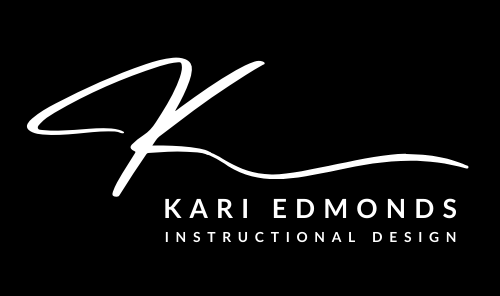Articulate E-Learning Challenge: Using AI
AI has interesting ideas about where an instructional designer would be working…
E-Learning Challenges
If you haven’t already heard, Articulate hosts regular e-learning challenges on their community site. This week, the challenge (#452) is to use AI in e-learning. I was excited to take on the challenge!
Concept
I decided to make a project that could be used in higher ed and thought it would be fun to choose a course that would have an interesting theme. I settled on creating an interactive syllabus for an introduction to Shakespeare course.
Image Selection
I decided to use Adobe Firefly to create the images for the course. I wanted the title screen to feel like the beginning of a journey, so I created a prompt asking for an illustration of the entrance to a medieval forest.
For the title screen, I wanted to try moving a few pieces of the foreground sideways while zooming in a bit to create the feeling of entering the forest.
I tried different variations and styles until I settled on an image that would work best.




I then wanted to add a menu-type image for the elements of the syllabus. To follow the Shakespearean theme, I prompted Firefly for a medieval shield divided into six sections. I also added “oranges and greens” to the prompt to match the colors of the forest. The AI was able to create sections, however it did not follow the directions to have six sections.



Adapting to Output
Because I liked the final image (which looks more like some kind of medallion rather than a shield), I decided to include eight sections to the syllabus to match the image.
Adding the Text
I used ChatGPT to write the syllabus for the course. I asked it to include eight main topics and gave it a few examples (Shakespeare’s life, the Globe theatre). I then had ChatGPT write the syllabus and the instructor bio for an imaginary instructor.
Finally, I asked it to write a script for an e-learning version of the syllabus and asked it to include directions such as to select each topic the user would like to learn about.
I also created a PDF from the syllabus to offer learners as an alternate way of accessing the information. This was in keeping with Universal Design for Learning principles which indicates that information should be presented in multiple ways.
Adding a Voice
My third use of AI was for text-to-voice for the audio voice-over. I used ElevenLabs for a natural sounding AI voice. I was able to choose a voice with an English accent and select its tone.
My Thoughts
Despite the use of three different AI tools, this project was still time-consuming. However, the use of AI allowed for a higher quality project - especially with custom visuals. The syllabus AI wrote was reasonable, although if this was a real project I would suggest some edits - especially with the learning objectives. The AI voice was impressive and I can see how these are improving rapidly as well.
Overall, I think AI tools will assist instructional designers in upping their design and development game. For IDs that don’t have large budgets for graphic design, writers, and professional voice-over talent, these tools will help them create higher quality courses.
Check it Out!
Click on the image below to try the “Introduction to Shakespeare” interactive syllabus for yourself!